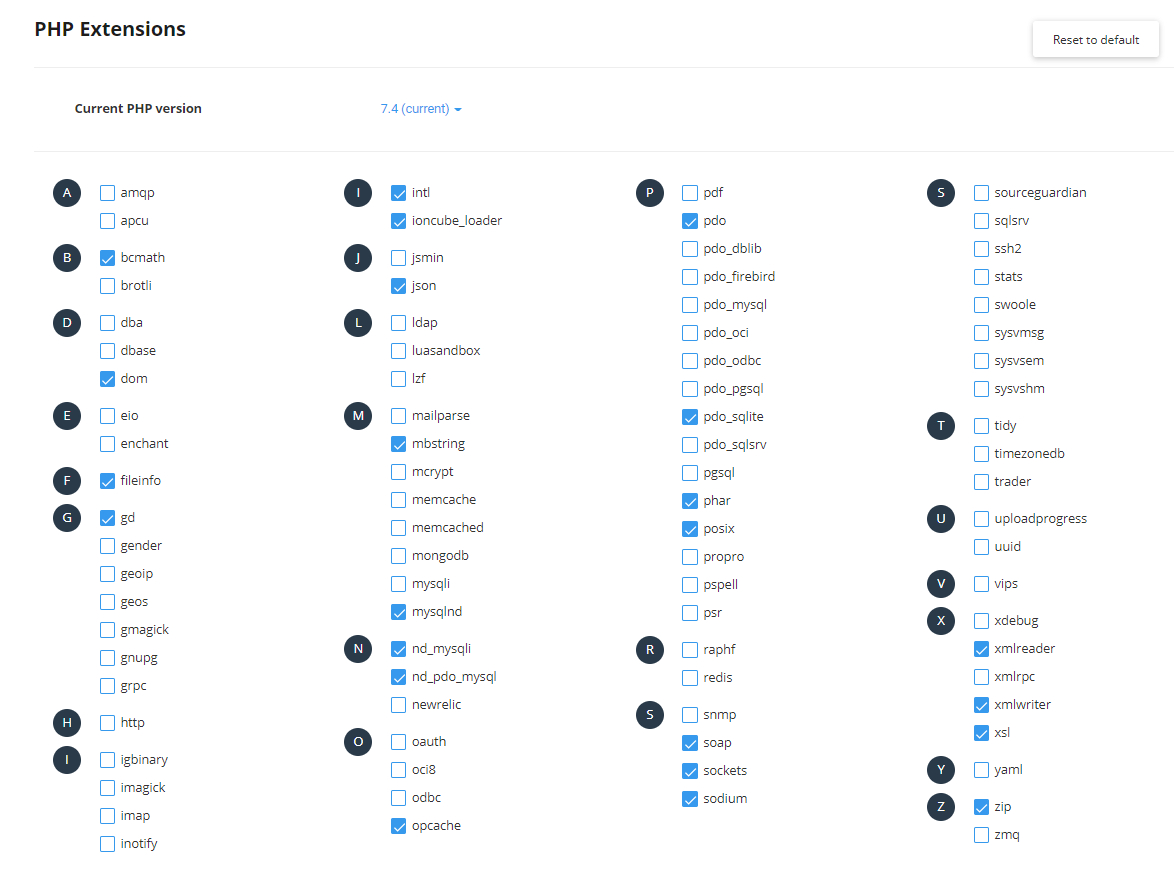When installing/running Apps/Scripts, e.g. WordPress, some users get an error such as
"Your PHP installation appears to be missing the MySQL extension which is required by WordPress"
or
"mysql PHP extension not installed"
or
"Missing MySQL extension"
or
"The mysqli extension is missing. Please check your PHP configuration"
or
"There has been a critical error on this website.
Learn more about troubleshooting WordPress."
or
similar error messages.
Please see the following screenshot, a working sample config from the CloudLinux PHP Selector, extensions tab.