If you have your domains registered with us, then you can update your
NS records directly here and have greater control and more convenience.
Furthermore, keep in mind that our domain prices include WhoIs Privacy
as well as Domain Protection which, if available elsewhere, would cost
$20 on top of the domain price. But we include both in our low prices
for domain name registration.
Our domain transfers include above features as well and they also add
one more year of domain name registration for you.
Before adding the addon domain, point your addon domain nameservers to your primary domain nameservers and wait for domain propagation. It usually takes between 12 and 24 hours for the changes to take effect.
1. Log in to your cPanel account.
2. In the Domains section, click on Addon Domains.![]()
3. Under the Create an Addon Domain, enter the following details:
New Domain Name: Your Addon domain name, such as example2.com.
Subdomain: It fills up automatically.
Document Root: It fills up automatically.
Leave the option Create an FTP account associated with this Addon Domain as it is.
4. Click on Add Domain.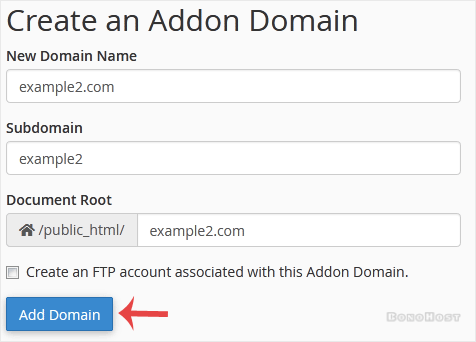
You should see a message that the addon domain has been created.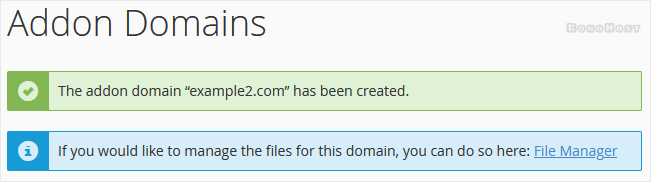
If you have your domains registered with us, then you can update your
NS records directly here and have greater control and more convenience.
Furthermore, keep in mind that our domain prices include WhoIs Privacy
as well as Domain Protection which, if available elsewhere, would cost
$20 on top of the domain price. But we include both in our low prices
for domain name registration.
Our domain transfers include above features as well and they also add
one more year of domain name registration for you.

