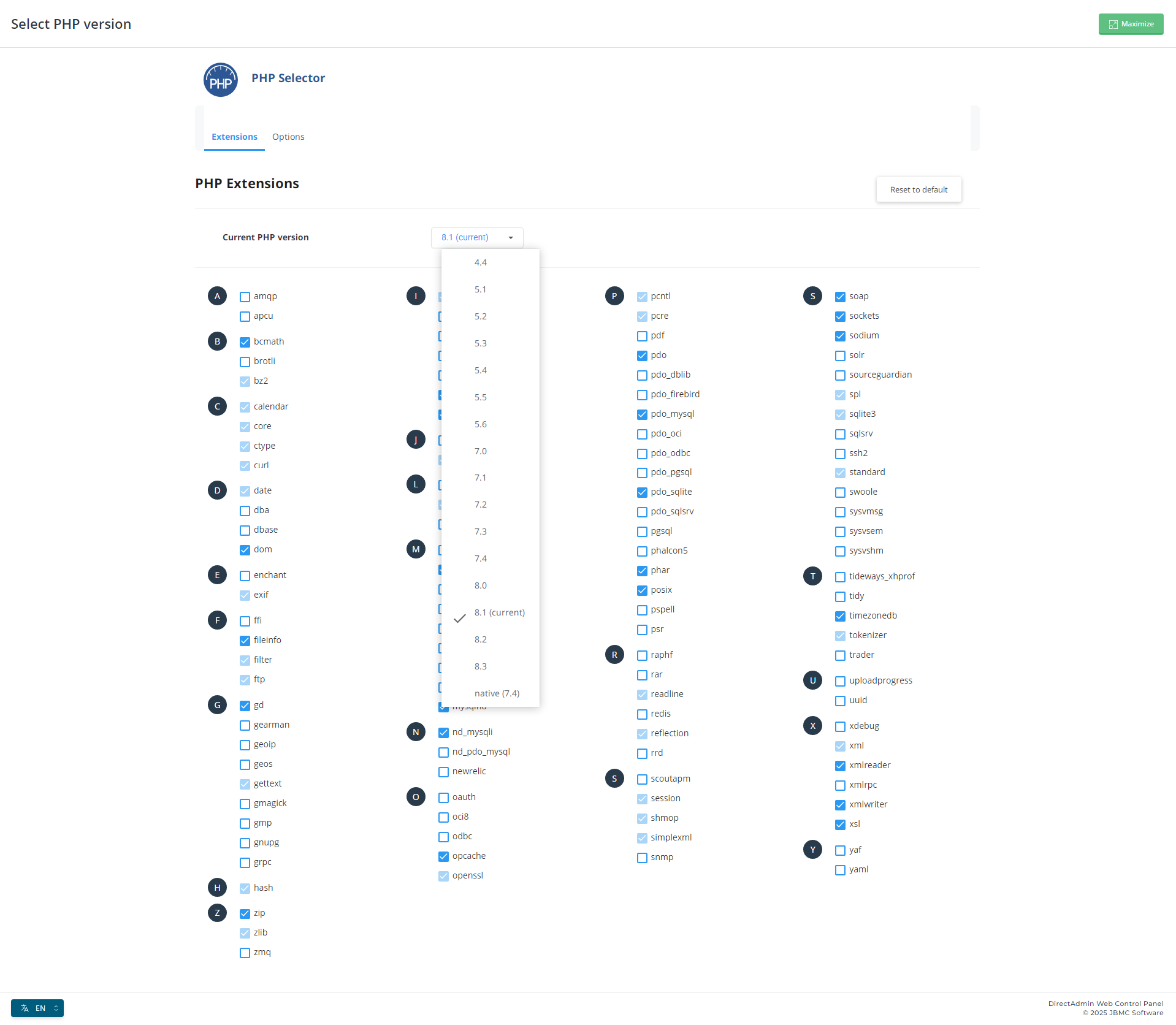You can use CloudLinux's Select PHP Version to change your website's PHP Version in DirectAdmin.
CloudLinux provides various PHP Versions to choose from.
1. Log in to your DirectAdmin account.
2. In the Extra Features section, click on Select PHP version or type Select PHP in the navigation filter box. The option will appear. Click on it.
![]()
3. To the right side of the Current PHP version, click on the drop-down menu and choose the version you want to use.
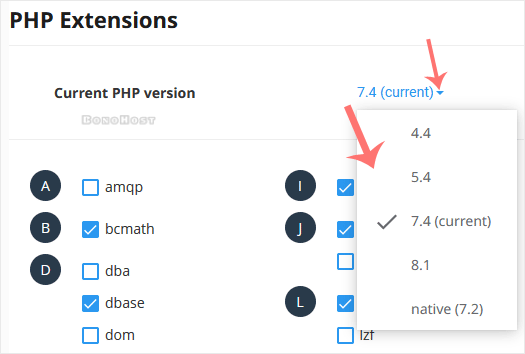
4. Click Set as current.
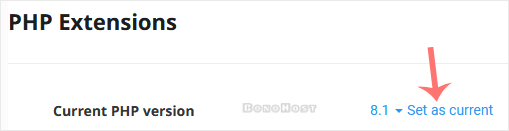
Please Note
For any selected domain name, all features of the CloudLinux PHP Selector can only work, if the native version as shown in the CloudLinux PHP Selector is set as the default in the MAIN Control Panel. That means, if you see e.g. "native (7.2.)" in the CloudLinux PHP Selector, then set PHP 7.2 in the main control panel as default, so that the CloudLinx PHP Selector can override it with all its features per chosen domain, effectively allowing a different PHP Version per domain, and via htaccess file code even per directory.
All available PHP versions that can be used via selector or htaccess: