If you have your domains registered with us, then you can update your
NS records directly here and have greater control and more convenience.
Furthermore, keep in mind that our domain prices include WhoIs Privacy
as well as Domain Protection which, if available elsewhere, would cost
$20 on top of the domain price. But we include both in our low prices
for domain name registration.
Our domain transfers include above features as well and they also add
one more year of domain name registration for you.
You can set up custom/private nameservers from WHM.
1. Log in to WHM Account.
2. Go to Server Configuration >> Basic WebHost Manager Setup or type Basic in the menu filter box. The option will appear. Click on it.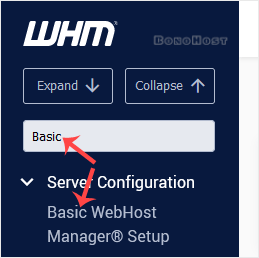
3. Under Nameservers, select Explicitly Set the Nameservers. Enter or change the nameservers. Then click on Save Changes.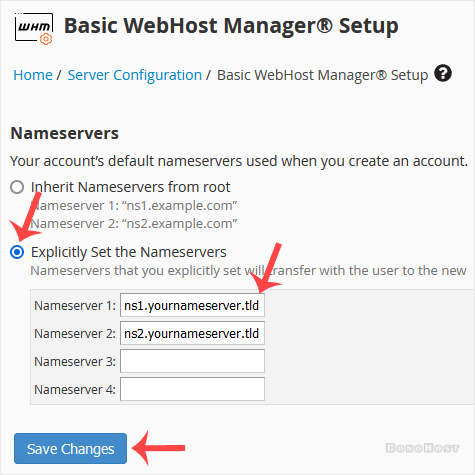
Note: Domain propagation takes up to 24 hours.
If you have your domains registered with us, then you can update your
NS records directly here and have greater control and more convenience.
Furthermore, keep in mind that our domain prices include WhoIs Privacy
as well as Domain Protection which, if available elsewhere, would cost
$20 on top of the domain price. But we include both in our low prices
for domain name registration.
Our domain transfers include above features as well and they also add
one more year of domain name registration for you.

